W-move forward
A-move left
S-move back
D-move right
SPACE-jump
To start playing, you must go to the title screen:
 |
| Minecraft title screen |
A screen like this will appear. Press CREATE NEW WORLD, set it to whatever you want, and a new world will be created. You will then be in that world.
Now, first, we need to collect some wood. You can punch wood and collect it by going up to a tree, aiming your crosshairs at it, and holding left click, or whatever your attack key is. The crosshairs are a little + in the middle of the screen.
 |
| the crosshairs (when currently looking at grass) |
You must hold left click (or whatever your attack is) until the wood breaks. To find out what your controls are, press the ESCAPE key on your computer. This screen will appear.
Now, press OPTIONS. You will get another screen, then press CONTROLS. (shown below)
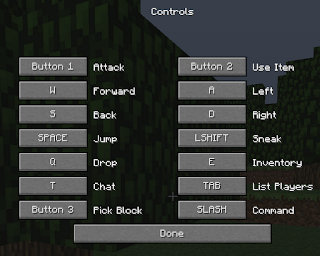 |
| The controls menu |
To change a control, say the attack, I would left click the control key for attack. The text will then turn to ???'s. Then, press the key that you want the new control button to be.
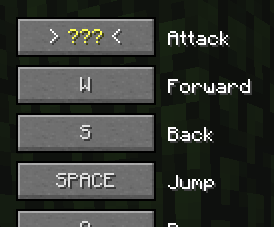 |
| the attack after I left clicked it |
NOTICE: Make sure you have different keys for each control.
Once you have done that, we need to punch down our trees. When you break a wood block, it will appear in your inventory.
 |
| My inventory located at the bottom of my screen. |
 |
| My true inventory in Minecraft. |
With our newly collected wood, we need to make a hasty camp. We must make an essential tool called a CRAFTING TABLE. Almost everything in Minecraft has a crafting recipe. Like, to make a sword we need some sticks, and stones. We use our materials and make the sword in a crafting table. Here's how we make a crafting table. We take our wood, and in our survival inventory we turn it into wood planks.
We the take our planks, and we spread them out in our survival crafting like this. To place an item in the crafting squares, press right click into the boxes.
 |
| making a crafting table |
Take the crafting table and put it in your hand. Then, to place it, press the use item button on the ground while holding the crafting table.
END OF PART 1
MORE BASICS FOR BEGINNERS!





No comments:
Post a Comment