A skin is your minecraft figure that you can change to appear different. To get a skin, first you must go to a website that supplies skins. Here's a good one:
SKINDEX. Once you have found a skin you like, you will see this:
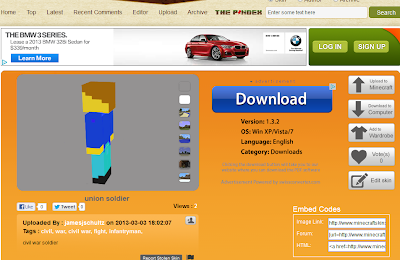 |
Once you are here, press the button that says UPLOAD TO MINECRAFT
|
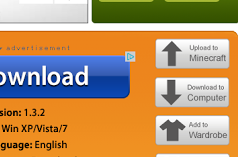 |
| Zoomed in picture of the upload to minecraft button |
Once you have pressed the download to minecraft button, the minecraft page will appear and ask you if you want to change your skin to that one. Press OK, and you are finished! EASY!
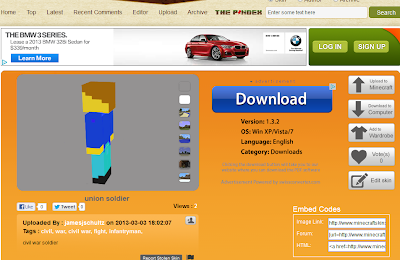
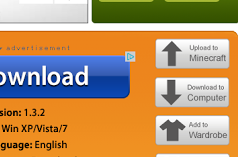
Interesting blog post. Click Here To Read The Details
ReplyDeleteAnd here skins4minecraft.com best list of skins to customize your character
Delete